I am trying to set up telescope with nvim and ubuntu 22.04 is windows wsl (windows 10 on an older dell laptop). I installed it using packer and it seems to install just fine and I can do <leader>ff and it pops up just fine but doesn't display anything. I don't really use nvim a lot that so idk what is going on.
I just have the default config. So here is my packer config at .config/nvim/lua/plugins/init.lua
return require('packer').startup(function(use)
-- Packer can manage itself
use 'wbthomason/packer.nvim'
use {
'nvim-telescope/telescope.nvim', tag = '0.1.1',
-- or , branch = '0.1.x',
requires = { {'nvim-lua/plenary.nvim'} }
}
end)
And here is my .config/nvim/init.lua file:
require('plugins')
vim.o.number = true
vim.o.autoindent = true
vim.o.tabstop = 2
vim.o.shiftwidth = 2
vim.o.mouse = 'a'
vim.g.mapleader = ' '
-- vim.keymap.set('n', '<leader>ff', vim.cmd.Ex)
-- Enable copy and paste from clipboard
if vim.fn.has("wsl") == 1 then
vim.g.clipboard = {
name = 'WslClipboard',
copy = {
['+'] = 'clip.exe',
['*'] = 'clip.exe',
},
paste = {
['+'] = 'powershell.exe -c [Console]::Out.Write($(Get-Clipboard -Raw).tostring().replace("`r", ""))',
['*'] = 'powershell.exe -c [Console]::Out.Write($(Get-Clipboard -Raw).tostring().replace("`r", ""))',
},
cache_enabled = 0
}
end
-- Set up Telescope keybindings
local builtin = require('telescope.builtin')
vim.keymap.set('n', '<leader>ff', builtin.find_files, {})
vim.keymap.set('n', '<leader>fg', builtin.live_grep, {})
vim.keymap.set('n', '<leader>fb', builtin.buffers, {})
vim.keymap.set('n', '<leader>fh', builtin.help_tags, {})
This is all of the nvim configuration I have so not really sure what is going on.