I have an issue where the UI of a fragment doubles after a configuration change such that changing from light mode to dark mode and then scrolling down on the fragment's scroll view produces the image below. The UI will hover over each other producing a dizzying effect
The layout is as such:
<ScrollView
android:layout_width="match_parent"
android:layout_height="match_parent">
<LinearLayout
android:layout_width="match_parent"
android:layout_height="wrap_content"
android:orientation="vertical">
<RelativeLayout
android:layout_width="match_parent"
android:layout_height="wrap_content">
.
.
.
</RelativeLayout>
<include
android:id="@+id/distance_filter"
layout="@layout/fragment_some_layout" />
</LinearLayout>
</ScrollView>
The host activity of the fragment has this method defined in its onCreate()
DistanceFragment mFragment = new DistanceFragment();
mFragment.setArguments(getIntent().getExtras());
getSupportFragmentManager().beginTransaction().add(binding.rootContainer.getId(), mFragment).commit();
Interestingly using replace instead of add removes the bug but replaces the UI