I am looking for a formula or VBA code to help me with my custom Check-Out and Check-In in Excel. In my first sheet, I have a four-column table that will include hundreds of values. Across the four columns there will be values entered in as "Name #" such as "Phone 1" or "Bodycam 1" and so on. At a later time, my second sheet will contain these same values in one single column. However, there is a chance that some values are missing between the two. I would like to display the missing values in one column of my third sheet.
To better sum things up, I want to compare columns C-F in 'Sheet 1' to column C in 'Sheet 2'. If there are matching values, then nothing needs to take place. It is only when 'Sheet 2' has missing values that I want to know which ones are missing on 'Sheet 3'.
I have tried a few formulas, but I have not been able to find one that works in multiple sheets. Any help regarding the correct formula or VBA to use for this project would be appreciated!
Images attached below.
For this example, I only have five values that have been checked-in compared to the total of fourteen that got checked out. I want the nine values that did not get checked back in to be listed in the third sheet.