I have recently started with Python in Power BI and I am a noob in it.
through power query, I have imported some columns from an Excel file into the power query and all of the fields are dates and put in the values area.
in the Python code, I tried to bring these fields into a DataFrame named required_data so I can draw my visual but I got the following error
what should I do to import all the fields of the mydata on the right into the required_data DataFrame so the rest of the code runs smoothly and I can publish my visual