I'm trying to set the divider location of a JSplitPane but it seems not to work.
Here's an SSCCE:
import java.awt.Color;
import javax.swing.BoxLayout;
import javax.swing.JFrame;
import javax.swing.JPanel;
import javax.swing.JSplitPane;
public class JSplitProblem extends JFrame {
public JSplitProblem(){
JPanel upperPanel = new JPanel();
upperPanel.setLayout(new BoxLayout(upperPanel, BoxLayout.X_AXIS));
JPanel leftPanel = new JPanel();
leftPanel.setLayout(new BoxLayout(leftPanel, BoxLayout.Y_AXIS));
JPanel red = new JPanel();
red.setBackground(Color.red);
leftPanel.add(red);
JPanel rightPanel = new JPanel();
rightPanel.setLayout(new BoxLayout(rightPanel, BoxLayout.Y_AXIS));
JPanel blue = new JPanel();
blue.setBackground(Color.blue);
rightPanel.add(blue);
upperPanel.add(leftPanel);
upperPanel.add(rightPanel);
JPanel bottomPanel = new JPanel();
bottomPanel.setBackground(Color.black);
JSplitPane mainSplittedPane = new JSplitPane(JSplitPane.VERTICAL_SPLIT, upperPanel,bottomPanel);
mainSplittedPane.setOneTouchExpandable(true);
mainSplittedPane.setDividerLocation(0.5);
this.add(mainSplittedPane);
this.setSize(800,600);
this.setResizable(true);
this.setVisible(true);
}
public static void main(String[] args) {
new JSplitProblem();
}
}
I would like the black bottom panel to lay on a 50% of the whole area by default. What am I doing wrong?
 .
.