Something has become messed up in a way that I don't understand.
I've been installing a lot of packages today and read that the error below may have been caused by installing an older version of tornado, which I have tried to correct by:
- Opening Anaconda Navigator
- Opening CMD.exe Prompt from Anaconda Navigator
- commanding "pip install --user Tornado==6.3.2
Opening the developer tools in chrome (my chosen browser for Jupyter notebooks), I see a warning:
"DevTools failed to load source map: Could not load content for chrome-extension://bmnlcjabgnpnenekpadlanbbkooimhnj/browser-polyfill.js.map: System error: net::ERR_BLOCKED_BY_CLIENT"
and an error: WebSocket connection to 'ws://localhost:8888/api/kernels/d6493f09-5917-41bc-8020-411dcc0f2105/channels?session_id=3745c017a6674a9d8b58ab96085a180e' failed
I've pasted a screenshot below.
Any help would be greatly appreciated, I miss running my python scripts!