I created a json in my local machine and tried to access it via the server like below
It is working in the Postman but when I try to run through the code it is giving java.net.ConnectException: Connection refused: connect error. Code as follows
public class GetUsingLocalJson {
@Test
void testGet() throws Exception {
given().when().get("http://localhost:3000/students").then().log().all();
}
}
Can someone help me why it is failing in the code? imports I have used is below
import static io.restassured.RestAssured.*;
import static io.restassured.matcher.RestAssuredMatchers.*;
import static org.hamcrest.Matchers.*;