I am trying to add a rank_list from the sortable library in a Shiny application. This seems to work fine if the input is in the fluid page part of the UI. When I add it to a shinyalert() or a modal, the input shows up in popup but the choices aren't sortable or even selectable.
In the repex below I have added a selectInput to see if it renders that correctly and interactively - it does.
library(shiny)
library(sortable)
library(shinyalert)
labels <- list(
"one",
"two",
"three",
htmltools::tags$div(htmltools::em("Complex"), " html tag without a name"),
"five" = htmltools::tags$div(htmltools::em("Complex"), " html tag with name: 'five'")
)
rank_list_multi <- rank_list(
text = "You can select multiple items, then drag as a group",
labels = labels,
input_id = "rank_list_multi",
options = sortable_options(multiDrag = TRUE)
)
ui <- fluidPage(rank_list_multi,
actionButton("showAlert", "Show in popup"))
server <- function(input, output, session) {
observeEvent(input$showAlert, {
print("Show popup")
shinyalert(
title = "Reorder this object",
html = TRUE,
closeOnClickOutside = TRUE,
showConfirmButton = TRUE,
text = tagList(
rank_list_multi,
br(),
selectInput("alertTextInput", "Select Letter", choices = c("a", "b", "C"))
)
)
})
}
shinyApp(ui, server)
Sortable working on the main page:
Sortable NOT working in the pop up modal:
I saw this link asking the same but not for the shiny package sortable Any help is appreciated