I'm doing a 3D graph, I did prepare the data to have levels of alerts from 1-5. But not all the measurements have all the alert levels.for example in this graph I don't have level 3 and it should be 1 2 4.
How can I link the alert level to a specific color so I can apply it for all the variables. the following is the code I used:
x <- mile$Locn
y <- mile$Twist3m
z <- mile$TwSeverity
axx <- list(
title = "Location (mile)"
)
axy <- list(
title = "Twist3m"
)
axz <- list(
title = "TwSeverity" , nticks= 5,
range = c(1,5)
)
Twfig <- plot_ly(mile, x = ~x,
y = ~y,
z = ~TwSeverity,
type = 'scatter3d',
mode = 'lines+markers',
color = ~TwSeverity,
colors = c("green", "yellow", "coral", "pink", "blue"))%>%
layout(title = 'Twist3m fault')
Twfig <- Twfig %>% layout(scene = list(xaxis=axx,yaxis=axy,zaxis=axz))
Twfig
Linking each level to a specific color