The installation status is available in the picture
 Warning: require(C:\xampp\htdocs\yii\web/../vendor/autoload.php): Failed to open stream: No such file or directory in C:\xampp\htdocs\yii\web\index.php on line 7
Warning: require(C:\xampp\htdocs\yii\web/../vendor/autoload.php): Failed to open stream: No such file or directory in C:\xampp\htdocs\yii\web\index.php on line 7
Fatal error: Uncaught Error: Failed opening required 'C:\xampp\htdocs\yii\web/../vendor/autoload.php' (include_path='C:\xampp\php\PEAR') in C:\xampp\htdocs\yii\web\index.php:7 Stack trace: #0 {main} thrown in C:\xampp\htdocs\yii\web\index.php on line 7