Here is my ipython_config.py
$ cat ~/.ipython/profile_default/ipython_config.py
c = get_config()
c.InteractiveShellApp.exec_lines = [
'import sys',
'sys.path.append("/code")',
'import pandas as pd',
]
Here is my file structure
# root @ 49a10d67a5d5 in /code on git:main x [15:12:53]
$ tree
.
|-- errata
| |-- test.ipynb
| `-- top_funds.py
|-- skew_all.csv
`-- test.ipynb
1 directory, 4 files
Here is my ~/.profile grep
# root @ 49a10d67a5d5 in /code on git:main x [16:00:59]
$ cat ~/.profile| grep PY
export PYTHONPATH=$PYTHONPATH:/code
export JUPYTER_PATH=$JUPYTER_PATH:/code
I want to read file /code/skew_all.csv and import modules in /code. Things are strange.
- If I use
ipythonin the terminal with working directory/code, I can easily read it and import modules in/code.
# root @ 49a10d67a5d5 in /code on git:main x [14:42:01]
$ ipython
Python 3.8.10 (default, Mar 13 2023, 10:26:41)
Type 'copyright', 'credits' or 'license' for more information
IPython 8.12.2 -- An enhanced Interactive Python. Type '?' for help.
In [1]: import sys
In [2]: sys.path
Out[2]:
['/usr/local/bin',
'/code',
'/usr/lib/python38.zip',
'/usr/lib/python3.8',
'/usr/lib/python3.8/lib-dynload',
'',
'/usr/local/lib/python3.8/dist-packages',
'/usr/lib/python3/dist-packages',
'/code']
In [3]: pd.read_csv('skew_all.csv')
Out[3]:
date skew_510300
0 2019-12-23 -0.097785
1 2019-12-24 -0.091429
2 2019-12-25 -0.111135
3 2019-12-26 -0.104044
4 2019-12-27 -0.151558
.. ... ...
808 2023-04-26 0.035485
809 2023-04-27 0.008492
810 2023-04-28 0.024342
811 2023-05-04 0.049912
812 2023-05-05 0.030516
[813 rows x 2 columns]
In [4]: from errata.top_funds import *
In [5]:
- If I use
ipythonin the terminal with working directory/code/errata, I can NOT read it BUT can import modules in/code.
# root @ 49a10d67a5d5 in /code/errata on git:main x [14:46:20]
$ ipython
Python 3.8.10 (default, Mar 13 2023, 10:26:41)
Type 'copyright', 'credits' or 'license' for more information
IPython 8.12.2 -- An enhanced Interactive Python. Type '?' for help.
In [1]: import sys
In [2]: sys.path
Out[2]:
['/usr/local/bin',
'/code/errata',
'/code',
'/usr/lib/python38.zip',
'/usr/lib/python3.8',
'/usr/lib/python3.8/lib-dynload',
'',
'/usr/local/lib/python3.8/dist-packages',
'/usr/lib/python3/dist-packages',
'/code']
In [3]: pd.read_csv('skew_all.csv')
---------------------------------------------------------------------------
FileNotFoundError Traceback (most recent call last)
Cell In[3], line 1
----> 1 pd.read_csv('skew_all.csv')
many tracebacks
FileNotFoundError: [Errno 2] No such file or directory: 'skew_all.csv'
In [4]: from errata.top_funds import *
In [5]:
- If I use
Jupyter notebookinVS Codewith working directory/code, I can NOT read it too, BUT can import modules in/code. This is strange and unusual. But can be solved by settingNotebook File Rootto${workspaceFolder}thanks to @MingJie-MSFT
This file is /code/test.ipynb and screenshot was took with working directory of /code.
- If I use
Jupyter notebookinVS Codewith working directory/code/errata, I can NOT read it too, BUT can import modules in/code.
And this can NOT be solved by setting Notebook File Root to ${workspaceFolder}, with working dir of /code/errata, but can be solved with working dir of /code.
This file is /code/errata/test.ipynb and screenshot was took with working directory of /code.
So the basic conclusion is path is working because of the successful module import, but read_csv not.
I guess there is something unclear with pandas.read_csv path handling. And probably some unknown difference between Jupyter notebook in VS Code and terminal ipython
My goal is to run
pd.read_csv('skew_all.csv')
and
from errata.top_funds import *
smoothly without writing any addition codes. The solution I've taken is the ipython_config.py but it has the above strange things.