I seemed to understand how the subplots and ax options work in Matplotlib, but I just did a graphical test and it doesn't work at all as expected, which shows me that I still don't quite understand the syntax of the statements.
The program is below; I should get 2 separate graphs but there is only 1, which seems to overlay the 2 datasets.
[NOTE: the code must use sns.histplot; the p1 and p2 data do not correspond to the reality of the data to be presented.]
Could you explain to me what my typing errors are?
p1 = [7.86706728, 2.07023424, 8.59099644, 7.07850226, 9.79575806]
p2 = [1.48705512, 0.3142216 , 0.3407479 , 0.32947036, 0.32947036]
fig, ax = plt.subplots(1, 2, figsize = (8,3), tight_layout = True)
ax[0] = sns.histplot(data = None, x = p1, bins = 25, discrete = False, shrink = 1.0,
stat = "probability", element = "bars", color = "green", kde = False)
ax[0].set_title("p1", fontsize = '15')
ax[0].set_xlabel("p1" , fontsize = '15')
ax[0].set_ylabel("Probability", fontsize = '15')
ax[1] = sns.histplot(data = None, x = p2, bins = 25, discrete = False, shrink = 1.0,
stat = "probability", element = "bars", color = "green", kde = False)
ax[1].set_title("p2", fontsize = '15')
ax[1].set_xlabel("p2" , fontsize = '15')
ax[1].set_ylabel("Probability", fontsize = '15')
plt.show()