I'm running Ubuntu on Windows via WSL in a CLI, and I've configured LDAP (OpenLDAP: slapd) on Ubuntu as follows:
BASE dc=example,dc=com
URI ldap://localhost
When I run on the following command on Ubuntu, it shows me the structure of the Users and Groups I've set on the LDAP server, which indicates that I'm able to connect with the server using my test user:
ldapsearch -D "cn=test,ou=Department,dc=example,dc=com" -w test -b 'dc=example,dc=com' '(objectclass=*)'
On my Windows host machine, I checked the box for Active Directory Lightweight Directory Services in the Turn Windows features on or off window, which enables usage of LDP.exe. In LDP.exe, I'm also able to connect with the LDAP server, by selecting Connection > Bind > filling in "cn=test,ou=Department,dc=example,dc=com" for the User field and "test" for the Password field > and selecting Simple bind before clicking OK:
After clicking OK, LDP.exe provides the following feedback:
I'm also able to retrieve information from the LDAP server in my C# code—for example:
de = new DirectoryEntry("LDAP://localhost:389/ou=Department,dc=example,dc=com");
de.AuthenticationType = AuthenticationTypes.None;
var childNames = new List<string>();
foreach(DirectoryEntry child in de.Children)
{
childNames.Add(child.Name.ToString());
}
The above gives me the confidence that the LDAP server is configured correctly and that I'm able to access it in my code, but I'm unable to connect via the aforementioned test user when I modify the code as follows:
var de = new DirectoryEntry("LDAP://localhost/OU=Department,DC=example,DC=com", username, password);
var childNames = new List<string>();
foreach(DirectoryEntry child in de.Children)
{
childNames.Add(child.Name.ToString());
}
When I run the above code, I get an error at the foreach part that says that "the user name or password is incorrect."
I've tried to set the username & password variables to all the ways I could think of or find online, such as setting the password to "test" or its SSHA hash, and setting username to "test", "cn=test", "example.com\\test", or "test@example.com", but I keep getting the message that "the user name or password is incorrect" when I run the code.
I've also tried the username & password combinations with several forms of authentication, as such:
var de = new DirectoryEntry("LDAP://localhost/OU=Department,DC=example,DC=com", username, password, AuthenticationTypes.Secure);
But I've been unable to find the correct configuration. How do I configure the code so that the username and password combination is accepted?