So, I've seen that this issue comes up a lot, but it seems the solutions provided are not working for me... Pylint do not seem to get that I want tabs for indent, with a width of 4 spaces.
I've created a simple script to try this out:
def one_fun():
print("hello")
if __name__ == "__main__":
one_fun()
Here's my .vscode/settings.json:
{
"python.analysis.typeCheckingMode": "basic",
"python.linting.pylintEnabled": true,
"python.linting.enabled": true,
"[python]": {
"editor.defaultFormatter": "ms-python.black-formatter",
"editor.insertSpaces": true,
"editor.tabSize": 4,
"editor.detectIndentation": false
},
}
which also contains what I've seen proposing as solution here and there (just an example).
I wanted to have pylint as linter and black as formatter, but it seems I'm missing something and this comes up (pointer is on the warning to show the automatic message)

If I convert indentations to spaces, using the top right bar, everything disappears and pylint is happy, it seems. Is there something wrong here?