I'm still using the old asp.NET 4.8, and testing asp:TextBox with Date TextMode, e.g.
<label>ASP TextBox</label><br />
<asp:TextBox ID="dateTB0" runat="server" TextMode="Date" ></asp:TextBox><br />
When there is no value, it displays the mask like this:
Is it possible to hide the mask when there is no value?
UPDATE:
With Chrome developers tool, it treats asp:TextBox as input[type="date"] but any approaches playing with the CSS are completely ignored. Note that when I tested <input type='date'/>, those CSS approaches worked. So, this question is specific to asp:TextBox.