I´m running a study where I want wo display the results using facet_grid from ggplot2.
My testdata can be found here text
The Data has six columns, Ausfallrate (MissingRate), PFC_MCA, PFC_Hot, PFC_Mode, AnzahlI (Number of I), AnzahlJ (Number of J)
I need to plot (scatterplot with connected lines) the variables PFC_MCA, PFC_Hot, PFC_Mode as y-values over the x-Values of the MissingRate.
AnzahlI and AnzahlJ each have 3 levels, so 9 possible combinations and are used as facets. I have to plot the scatterplot for each of the 9 combinations using facet_grid.
This is basically the outcome I´m looking for. (The actual data in my testdate is identical for all 9 combinations, so the plots are identical)
Problem with this is that I can´t get ggplot2 to print a legend.
This plot was created using this
p<-2.5 #PointSize
lineweight<-0.8 #Lineweight
ggplot(test_outputdata,
aes(x=Ausfallrate))+
geom_point(aes(y=PFC_MCA),color="red",pch=15,cex=p)+
geom_line(aes(y=PFC_MCA), color="red",linetype="solid",lwd=lineweight) +
geom_point(aes(y=PFC_Hot),color="blue", pch=16,cex=p)+
geom_line(aes(y=PFC_Hot), color="blue",linetype="dashed",lwd=lineweight) +
geom_point(aes(y=PFC_Mode),color="black",pch=17,cex=p)+
geom_line(aes(y=PFC_Mode), color="black",linetype="dotdash",lwd=lineweight) +
facet_grid(AnzahlJ~AnzahlI,
#Umbenennen bzw richtig schreiben der Labels
labeller = labeller(
AnzahlJ = c(`3` = "J=3", `6` = "J=6", `10` = "J=10"),
AnzahlI= c(`100` = "I=100", `500` = "I=500", `1000` = "I=1000"),
)
)+
labs(y= "PFC")+
ggtitle("MCAR")
I figured out that it has something to do with the aes()-function. Lets ignore the shape, labels and lineweigts for a second and focus on color. If I put the color statement within the aes()-call like this:
ggplot(test_outputdata,
aes(x=Ausfallrate))+
geom_point(aes(y=PFC_MCA,color="red"))+
geom_line(aes(y=PFC_MCA,color="red")) +
geom_point(aes(y=PFC_Hot,color="blue"))+
geom_line(aes(y=PFC_Hot),color="blue") +
geom_point(aes(y=PFC_Mode,color="black"))+
geom_line(aes(y=PFC_Mode,color="black")) +
facet_grid(AnzahlJ~AnzahlI)
The result now looks like this
Nice, I get a legend. But for whatever reason the colors are wrong, the supposedly black line is red etc.
I also can´t figure out how to adjust the point shapes or the lineweights this way.
Here I found that I should be able to use e.g. shape=18 inside geom_point() to change the points. This sorta works (doing it outside aes()). Thing is, it changes the symbol in the plot as expected but in the legend it changes all points.
All I want to achieve is a working legend and beeing able to specify the colors, point symbols, size of symbols and lines and linetypes. I´ve also tried tfind something here but nothing really made sense to me.
