I wrote these commands
git init -b main
git add .
git commit -m "initial commit"
git remote add origin https://github.com/sevoashraf499/OBARS.git
git push -u origin main
this gave me an error and I tried to solve it with these commands
git pull --rebase origin main
git pull origin main