In VScode, the result given from "python --version" on terminal is different than the version that I am in according to the command prompt. The terminal says that I'm in 2.7.16 when I should be in 3.11.2 according to the command prompt.
I tried to do "python3 --version" but that gave me version 3.7.7. I'm confused as to why they are different. I have a macbook.
I also tried:
python -c 'import sys; print(".".join(map(str, sys.version_info[:3])))'