I'm trying to link my angular 13 project as a ui-component library. I've built the project and have the package in a dist folder. Next, I linked it to my main project (angular 14) using "yarn link" and I can see it is properly added as a dependency in my node_modules folder.
My problem is that I keep getting errors (image attached) on the browser from the components imported from my UI library.
PS: The ui-library is also published to npm and works as expected when installed from the registry, but I would like to be able to use it for development locally as well.