I created a website with django using asgi protocol.
and I would like to view this website via my phone.
After opening a local server on my pc to share the site locally
I searched for my local ip and used it with the port of the server
I also created a new inbound rule in the windows fire wall advanced security which
should let me access any site with any protocol when it is on my network.
After all of that I tried connecting to the site from my phone using this url:
(I also tried it without home, home is just the landing page for my site)
and the site can't be reached... Is there anything that I am doing wrong lol?
---------_----