The following approach works for an arbitrary number of columns and letters, that could be repeated. It spills the entire result, no need to drag the formula down:
=LET(ltrs,B1:D1, in,B4:D6, ux,UNIQUE(ltrs,1),
out, DROP(REDUCE("",ux,LAMBDA(ac,a, HSTACK(ac,
MMULT(in,TOCOL(N(ltrs=a)))))),,1),VSTACK(ux,out))
It uses REDUCE/HSTACK pattern(1). It iterates over each unique letters (ux) and concatenates the result of MMULT horizontally via HSTACK, which calculates the sum of the columns that corresponds to a given letter (a).
Here is the output:
Other alternatives (more verbose):
Using MAKEARRAY: Usually MAKEARRAY is more efficient than the combination of REDUCE/HSTACK, but I don't think for this case, since the second input argument of FILTER is the same for every row of the same column. I put it here for illustrative purposes, since the first formula is more concise and probably more efficient for a large dataset with a high frequency of repeated letters.
=LET(ltrs,B1:D1, in,B4:D6, ux,UNIQUE(ltrs,1), seq,SEQUENCE(,COLUMNS(ltrs)),
out, MAKEARRAY(ROWS(in),COLUMNS(ux),
LAMBDA(r,c,SUM(INDEX(in,r,FILTER(seq, 1-ISNA(XMATCH(ltrs,INDEX(ltrs,c)))))))),
VSTACK(ux,out))
Using BYROW, CHOOSECOLS and REDUCE/HSTACK pattern(1): It could be more efficient than the first approach, since the sum only considers a subset of the columns that match the letter. The first approach does the multiplication for the entire matrix on each iteration.
=LET(ltrs,B1:D1, in,B4:D6, ux,UNIQUE(ltrs,1), seq,SEQUENCE(,COLUMNS(ltrs)),
out, DROP(REDUCE("",ux,LAMBDA(ac,a, HSTACK(ac,
BYROW(CHOOSECOLS(in,FILTER(seq,1-ISNA(XMATCH(ltrs,a)))),
LAMBDA(x,SUM(x)))))),,1),VSTACK(ux, out))
Here some performance results that confirm what we suspect. For 1000 rows and 100 columns:
MMULT |
MAKEARRAY |
BYROW |
90ms |
890ms |
50ms |
Testing for larger number of rows the BYROW solution trumps over the other two. If the letters are highly repeated, i.e. the output has a fewer number of columns, then MMULT performs slightly better.
(1): Check my answer to the following question: how to transform a table in Excel from vertical to horizontal but with different length