While I was coding a script for a game object in unity, I noticed the absence of autocomplete that appear while coding.
For instance : gameObject.[list of possible commands]
Visual Studio Code will still suggest me commands while coding normal C#, or Python. But when I want to use commands which are used to change something which concerns anything inside unity (For example : the name of the gameObject, or the velocity of the gameObject), no options will appear. This issue does not occur in Visual Studio ONLY in VS Code.
As you can see no dropdown of suggestions/options.
PS: I have set the external script editor in unity to VS Code. PS 2 : I am not using VS Code in Restricted Mode. PS 3: I have restarted Unity and it still didn't fix the problem.
How can I fix that and make the dropdown list appear ?