I encountered the problem similar to this:
my name node logs in $HADOOP_HOME/logs/ while the storage policy is set to ALL_SSD:
2023-05-21 09:17:31,380 DEBUG org.apache.hadoop.net.NetworkTopology: Choosing random from 4 available nodes on node /default-rack, scope=/default-rack, excludedScope=null, excludeNodes=[192.168.132.41:9866]. numOfDatanodes=5.
2023-05-21 09:17:31,380 DEBUG org.apache.hadoop.net.NetworkTopology: nthValidToReturn is 0
2023-05-21 09:17:31,380 DEBUG org.apache.hadoop.net.NetworkTopology: Chosen node 192.168.132.44:9866 from first random
2023-05-21 09:17:31,380 DEBUG org.apache.hadoop.net.NetworkTopology: chooseRandom returning 192.168.132.44:9866
2023-05-21 09:17:31,380 DEBUG org.apache.hadoop.net.NetworkTopology: Failed to find datanode (scope="" excludedScope="/default-rack"). numOfDatanodes=0
2023-05-21 09:17:31,380 DEBUG org.apache.hadoop.net.NetworkTopology: No node to choose.
2023-05-21 09:17:31,380 DEBUG org.apache.hadoop.hdfs.server.blockmanagement.BlockPlacementPolicy: [
Datanode None is not chosen since required storage types are unavailable for storage type DISK.
2023-05-21 09:17:31,380 INFO org.apache.hadoop.hdfs.server.blockmanagement.BlockPlacementPolicy: Not enough replicas was chosen. Reason: {NO_REQUIRED_STORAGE_TYPE=1}
2023-05-21 09:17:31,380 DEBUG org.apache.hadoop.hdfs.server.blockmanagement.BlockPlacementPolicy: Failed to choose remote rack (location = ~/default-rack), fallback to local rack
org.apache.hadoop.hdfs.server.blockmanagement.BlockPlacementPolicy$NotEnoughReplicasException:
at org.apache.hadoop.hdfs.server.blockmanagement.BlockPlacementPolicyDefault.chooseRandom(BlockPlacementPolicyDefault.java:914)
at org.apache.hadoop.hdfs.server.blockmanagement.BlockPlacementPolicyDefault.chooseRemoteRack(BlockPlacementPolicyDefault.java:774)
at org.apache.hadoop.hdfs.server.blockmanagement.BlockPlacementPolicyDefault.chooseTargetInOrder(BlockPlacementPolicyDefault.java:566)
at org.apache.hadoop.hdfs.server.blockmanagement.BlockPlacementPolicyDefault.chooseTarget(BlockPlacementPolicyDefault.java:478)
at org.apache.hadoop.hdfs.server.blockmanagement.BlockPlacementPolicyDefault.chooseTarget(BlockPlacementPolicyDefault.java:524)
at org.apache.hadoop.hdfs.server.blockmanagement.BlockPlacementPolicyDefault.chooseTarget(BlockPlacementPolicyDefault.java:350)
at org.apache.hadoop.hdfs.server.blockmanagement.BlockPlacementPolicyDefault.chooseTarget(BlockPlacementPolicyDefault.java:170)
at org.apache.hadoop.hdfs.server.blockmanagement.BlockPlacementPolicyDefault.chooseTarget(BlockPlacementPolicyDefault.java:195)
at org.apache.hadoop.hdfs.server.blockmanagement.BlockManager.chooseTarget4NewBlock(BlockManager.java:2307)
at org.apache.hadoop.hdfs.server.namenode.FSDirWriteFileOp.chooseTargetForNewBlock(FSDirWriteFileOp.java:294)
at org.apache.hadoop.hdfs.server.namenode.FSNamesystem.getAdditionalBlock(FSNamesystem.java:2960)
at org.apache.hadoop.hdfs.server.namenode.NameNodeRpcServer.addBlock(NameNodeRpcServer.java:904)
at org.apache.hadoop.hdfs.protocolPB.ClientNamenodeProtocolServerSideTranslatorPB.addBlock(ClientNamenodeProtocolServerSideTranslatorPB.java:593)
at org.apache.hadoop.hdfs.protocol.proto.ClientNamenodeProtocolProtos$ClientNamenodeProtocol$2.callBlockingMethod(ClientNamenodeProtocolProtos.java)
at org.apache.hadoop.ipc.ProtobufRpcEngine2$Server$ProtoBufRpcInvoker.call(ProtobufRpcEngine2.java:604)
at org.apache.hadoop.ipc.ProtobufRpcEngine2$Server$ProtoBufRpcInvoker.call(ProtobufRpcEngine2.java:572)
at org.apache.hadoop.ipc.ProtobufRpcEngine2$Server$ProtoBufRpcInvoker.call(ProtobufRpcEngine2.java:556)
at org.apache.hadoop.ipc.RPC$Server.call(RPC.java:1093)
at org.apache.hadoop.ipc.Server$RpcCall.run(Server.java:1043)
at org.apache.hadoop.ipc.Server$RpcCall.run(Server.java:971)
at java.security.AccessController.doPrivileged(Native Method)
at javax.security.auth.Subject.doAs(Subject.java:422)
at org.apache.hadoop.security.UserGroupInformation.doAs(UserGroupInformation.java:1878)
at org.apache.hadoop.ipc.Server$Handler.run(Server.java:2976)
2023-05-21 09:17:31,380 INFO org.apache.hadoop.hdfs.StateChange: BLOCK* allocate blk_1113051428_39314554, replicas=192.168.132.43:9866, 192.168.132.41:9866, 192.168.132.44:9866 for /Hakim/archive_players/partitions=1/date=2023-05-20/part-00003-dfce3f68-b1f5-45eb-8f91-43da0ae42139.c000.snappy.parquet
this error log occurs repeatedly for ever write operation until the name node crashes.
I'v done whatever I can, but still exists. I'v tried all storage policies of ONE_SSD, ALL_SSD,HOT, COLD
when I run lsblk
this is the result on all nodes(namenode and all datanodes):
/hdfs partition is the location of data nodes and namenode data in all cluster nodes.
the lvm type shown in picture below consist of physical SSDs:
lsblk -d -n -o name,rota the result is:
my hdfs-site.xml configuration:
<configuration>
<property>
<name>dfs.replication.min</name>
<value>1</value>
</property>
<property>
<name>dfs.replication.max</name>
<value>3</value>
</property>
<property>
<name>dfs.name.dir</name>
<value>file:///hdfs/hadoop_data/hdfs/nameNode</value>
</property>
<property>
<name>dfs.data.dir</name>
<value>file:///hdfs/hadoop_data/hdfs/dataNode</value>
</property>
<property>
<name>dfs.permissions</name>
<value>false</value>
<name>dfs.namenode.acls.enabled</name>
<value>false</value>
</property>
<property>
<name>dfs.webhdfs.enabled</name>
<value>true</value>
</property>
<property>
<name>dfs.storage.policy.enabled</name>
<value>true</value>
</property>
<property>
<name>hadoop.security.hdfs.umask-mode</name>
<value>000</value>
</property>
<property>
<name>dfs.blocksize</name>
<value>536870912</value>
</property>
</configuration>
my core-site.xml configuration:
<configuration>
<property>
<name>fs.defaultFS</name>
<value>hdfs://192.168.132.37:9000</value>
</property>
<property>
<name>hadoop.tmp.dir</name>
<value>/hdfs/hadoop_data/hdfs/tempDir</value>
</property>
<property>
<name>dfs.permissions</name>
<value>false</value>
</property>
<property>
<name>hadoop.proxyuser.simra.groups</name>
<value>*</value>
</property>
<property>
<name>hadoop.proxyuser.simra.hosts</name>
<value>*</value>
</property>
<property>
<name>hadoop.proxyuser.server.hosts</name>
<value>*</value>
</property>
<property>
<name>hadoop.proxyuser.server.groups</name>
<value>*</value>
<name>hadoop.user.group.static.mapping.overrides</name>
<value>dr.who=dr.who,user1,user2,user3,user4,user5,user6;</value>
</property>
checking the datanode ports:
my namenode web ui overview:
update: there's a point, when I wanto to write a parquet to hdfs using pyspark, the Df is partitioned to n files based on partitioning rules of pyspark(as default n= spark worker cores), some of these files are written successfully, and some others encounter that error.
I'v spent more than a month and no result, I'm so confused what to do. Any one can help?