I am struggling with the CORS error.
- I've deployed a backend using APIGATEWAY. It works properly via POSTMAN at the https://APIGATEWAY_URL
- I've deployed a web app using CLOUDFRONT, and it works too, if I open the https://CLOUDFRONT_URL from the browser.
PROBLEM
The web app requests are blocked because of the CORS Problem. Access to XMLHttpRequest at '[APIGATEWAY_URL]' from origin ' [CLOUDFRONT_URL]' has been blocked by CORS policy: No 'Access-Control-Allow-Origin' header is present on the requested resource.
Am I missing some configurations?
Thanks for help