chm file generated by doxygen displays incorrectly.
I'm trying to compile a chm help file using doxygen, all the html files were generated without any problem. The chm file was generated too (even though there is an error message "failed to run html help compiler on index.hhp" in the doxygen output logs, but the file size of this chm file seems to be normal) but when I open it, the help file viewer just shows
"Can’t reach this page Make sure the web address //ieframe.dll/dnserrordiagoff.htm# is correct ..."
Here are the related doxygen configs I used:
GENERATE_HTMLHELP = YES
HHC_LOCATION = "C:\Program Files (x86)\HTML Help Workshop\hhc.exe"
and my doxygen version is 1.9.6
What are the possible reasons?