Is it possible to mount ADLS Gen2 account/container without configuring service principle credentials to access storage?
The following article states that it's possible to access a ADLS storage account with first configuring a service principle.
I normally mount a drive in Databricks by first creating a service principle by Registering an Azure AD application using App Registrations. I would use the following code to mount:
if check(mount)==1:
resultMsg = "<div>%s is already mounted. </div>" % mount
else:
dbutils.fs.mount(
source = f"abfss://root@{Lake}.dfs.core.windows.net/",
mount_point = mount,
extra_configs = configs)
resultMsg = "<div>%s was mounted. </div>" % mount
At present I am waiting for the administrator at my place of work to give me the permissions to register applications.
So, I was wondering if I could mount a drive from Databricks without first registering an application?
I tried @JayashankarGS suggestion as follows:
mount = "/mnt/lake"
if check(mount)==1:
resultMsg = "<div>%s is already mounted. </div>" % mount
else:
dbutils.fs.mount(
source = f"abfss://root@{Lake}.dfs.core.windows.net/",
mount_point = mount,
extra_configs = configs)
resultMsg = "<div>%s was mounted. </div>" % mount
But I got the error;
IllegalArgumentException: Unsupported Azure Scheme: abfss