I am trying to create the simplest calendar application that can show users calendar events for microsoft outlook users.
I am using @azure/msal-node for authentication.
I am using GET https://graph.microsoft.com/v1.0/me/calendar/events to fetch events
I am able to authenticate and get a token but getting error in graph api request.
Here is my code:
const express = require('express');
const { PublicClientApplication, LogLevel } = require('@azure/msal-node');
// Initialize the MSAL client with your authentication configuration
const msalConfig = {
auth: {
clientId: process.env.CLIENT_ID,
clientSecret: process.env.CLIENT_SECRET,
authority: `https://login.microsoftonline.com/${process.env.TENANT_ID}`,
redirectUri: 'http://localhost:3000/redirect'
},
system: {
loggerOptions: {
loggerCallback(loglevel, message, containsPii) {
console.log(message);
},
piiLoggingEnabled: false,
logLevel: LogLevel.Info
}
}
};
const msalClient = new PublicClientApplication(msalConfig);
// Create an Express app
const app = express();
// Define a route for initiating the login process
app.get('/login', async (req, res) => {
const authCodeUrlParameters = {
scopes: ['openid', 'profile', 'offline_access', 'Calendars.Read'],
redirectUri: 'http://localhost:3000/redirect'
};
// Generate the authorization URL
const authUrl = await msalClient.getAuthCodeUrl(authCodeUrlParameters);
console.log('alok', authUrl)
// Redirect the user to the authorization URL
res.redirect(authUrl);
});
// Define a route for handling the redirect callback
app.get('/redirect', async (req, res) => {
const tokenRequest = {
code: req.query.code,
scopes: ['openid', 'profile', 'offline_access', 'Calendars.Read'],
redirectUri: 'http://localhost:3000/redirect'
};
try {
// Acquire an access token using the authorization code
const response = await msalClient.acquireTokenByCode(tokenRequest);
const token = response.accessToken;
const graphEndpoint = 'https://graph.microsoft.com/v1.0/me/calendar/events';
const resp = await fetch(graphEndpoint, {
headers: {
Authorization: `Bearer ${token}`,
},
});
const data = await resp.json();
console.log('Calendar events:', data);
res.send('Calendar events' + JSON.stringify(data));
} catch (error) {
// Handle the token acquisition error
console.log(error);
res.send('Authentication failed.');
}
});
// Start the server
app.listen(3000, () => {
console.log('Server started on http://localhost:3000');
});
I am getting response on graph api call
{
"error": {
"code": "OrganizationFromTenantGuidNotFound",
"message": "The tenant for tenant guid 'd19680c7-8d06-4906-92bd-0e4c1b318f03' does not exist.",
"innerError": {
"oAuthEventOperationId": "213fd067-58a7-420a-bd93-64b4f68e6cae",
"oAuthEventcV": "M17KB0OaSeGkiZmrisUKhA.1.1.1",
"errorUrl": "https://aka.ms/autherrors#error-InvalidTenant",
"requestId": "aee1392f-5824-432c-82ef-9083be5001af",
"date": "2023-05-22T11:07:23"
}
}
}
I tried to get help from Calendar endpoint returns OrganizationFromTenantGuidNotFound but still getting same error.
My clientId, clientSecret and authority are correct thats why I am able to get token.
What I am missing so getting error in graph api call?