I need merge two data frames, without having duplicate rows/duplicated data if there is more than one match. Basically, if the matching between my dataframes is ambiguous, I would like the ambiguous rows to NOT be matched, and each row to remain separate instead. I've been using the merge function, but it states that If there is more than one match, all possible matches contribute one row each, and I got to the same result using join/inner_join functions. Is there a way to fix this ?
Example:
df1
| ID | Question 1 | Question 2 |
|---|---|---|
| A1 | 1 | 2 |
| B1 | 3 | 4 |
| C1 | 5 | 6 |
| C1 | 7 | 8 |
df2
| ID | Question 3 | Question 4 |
|---|---|---|
| A1 | a | b |
| B1 | c | d |
| C1 | e | f |
| C1 | g | h |
What I get using merge by ID
| ID | Question 1 | Question 2 | Question 3 | Question 4 |
|---|---|---|---|---|
| A1 | 1 | 2 | a | b |
| B1 | 3 | 4 | c | d |
| C1 | 5 | 6 | e | f |
| C1 | 7 | 8 | g | h |
| C1 | 5 | 6 | g | h |
| C1 | 7 | 8 | e | f |
What I want
| ID | Question 1 | Question 2 | Question 3 | Question 4 |
|---|---|---|---|---|
| A1 | 1 | 2 | a | b |
| B1 | 3 | 4 | c | d |
| C1 | 5 | 6 | NA | NA |
| C1 | 7 | 8 | NA | NA |
| C1 | NA | NA | e | f |
| C1 | NA | NA | g | h |
Thank you for your help !