Unfortunately, the DataViz extension doesn't support adding multiple viewable data currently. It was reported as LMV-6574 by me a few months ago.
See also: Use Data Visualization Extension multiple times
To set two different viewable data, we can create a new extension inheriting the DataViz extension like below as a workaround to separate the class scope.
const dataVizExtn = await viewer.loadExtension("Autodesk.DataVisualization");
const DataVisualizationExtClass = Autodesk.Viewing.theExtensionManager.getExtensionClass('Autodesk.DataVisualization');
class MyDataVisualization extends DataVisualizationExtClass {
constructor(viewer, options = {}) {
super(viewer, options);
}
}
Autodesk.Viewing.theExtensionManager.registerExtension('MyDataVisualization', MyDataVisualization);
const myDataVisualizationExt = awiat viewer.loadExtension('MyDataVisualization');
const viewableData1 = new DataVizCore.ViewableData();
viewableData1.spriteSize = 24;
// ... do some configurations
await viewableData1.finish();
dataVizExtn.addViewables( viewableData1 );
const viewableData2 = new DataVizCore.ViewableData();
viewableData2.spriteSize = 48;
// ... do some configurations
await viewableData2.finish();
myDataVisualizationExt.addViewables( viewableData2 );