I am not using LangChain; Just using inbuilt requeests module. However, for a Production Project, consider using Flask-SSE
def open_ai_stream(prompt):
url = config["open_ai_url"] #I am reading this from a config value
#Value is this https://api.openai.com/v1/chat/completions
session = requests.Session()
payload = json.dumps({
"model": "gpt-3.5-turbo",
"messages": [
{
"role": "user",
"content": prompt
}
],
"temperature": 0,
"stream": True
})
headers = {
'Content-Type': 'application/json',
'Authorization': 'Bearer '+ config['open_ai_key']
}
with session.post(url, headers=headers, data=payload) as resp:
for line in resp.iter_lines():
if line:
yield f'data: %s\n\n' % line.decode('utf-8')
and here's the flask route
@app.route("/llm-resp", methods=["POST"])
def stream_response():
prompt = request.get_json(force = True)["prompt"]
return Response(stream_with_context(open_ai_stream(query_text)),
mimetype="text/event-stream")
Please see Test Results (if it was a normal response, it would look quite different on postman):
EDIT: Here's a slightly better way, but there is an added dependency of openai library
def chat_gpt_helper(prompt):
"""
This function returns the response from OpenAI's Gpt3.5 turbo model using the completions API
"""
try:
resp = ''
openai.api_key = os.getenv('OPEN_API_KEY')
for chunk in openai.ChatCompletion.create(
model="gpt-3.5-turbo",
messages=[{
"role": "user",
"content":prompt
}],
stream=True,
):
content = chunk["choices"][0].get("delta", {}).get("content")
if content is not None:
print(content, end='')
resp += content
yield f'data: %s\n\n' % resp
except Exception as e:
print(e)
return str(e)
Rest all would stay the same.
Check the full code here:
EDIT 2:
In case someone is not able to see responses in chunks on Postman, make sure your Postman is up to date since at the time of writing, this seems to be a new feature. Relevant press release