I am using the Kontent.ai built in Date & Time picker for a document/file component. When we leave the time field set to 12:00AM for certain dates, the data returned by the API is subtracting an hour, this seems to be for any values that are in UTC + 1, UTC + 0 dates are fine.
File 1: - WRONG
Kontent GUI shows: May 23, 2023, 12:00 AM - (UTC +01:00)
Kontent API returns: 2023-05-22T23:00:00Z
File 2: - WRONG
Kontent GUI shows: Apr 19, 2023, 12:00 AM - (UTC +01:00)
Kontent API returns: 2023-04-18T23:00:00Z
File 2: - CORRECT
Kontent GUI shows: Feb 28, 2023, 12:00 AM - (UTC +00:00)
Kontent API returns: 2023-02-28T00:00:00Z
Is there any way to correct this inside Kontent? There doesnt look to be a way to set a default value for the time part, and I also cant see a way to force the picker to ignore the UTC and simply return the selected value.
Am I misunderstanding a fundamental of timezone handling here? Why would Kontent store a value entered by a user and then return another value via its API?