In my Power BI dashboard, I created a Python Script that accesses an API and generates a Pandas data frame.
It works fine, but how can I edit the Python code?
I thought it would be something simple, but I can't really find how to find it in the interface. If I send the .pbix file to someone, they will receive an alert that a Python script is executing and display the code nicely formatted.
I can find the code if I go to "Model Exhibition -> Edit query -> Advanced Editor" (I'm translating the options from another language, they can be somewhat different). I is a M language code and the Python script is displayed as a long line as the image below:
I believe it is possible to open a text box to edit the Python script, but can't really find it.