VS Code is now asking me to resolve conflicts in merge editor when I am opening some files. I want to use the old inline view where I can see the changes in a simple vertical style and choose what to accept or reject. However instead of showing me that it is not showing the errors and instead showing me this, which takes me to a 3 merge editor.
I do not want this and have turned it off in the settings as shown here
However it is still showing me this and not giving me the old window. However for some files the old window will work for some reason. I want all my files on the old inline window with my accect incoming or accept current buttons. Can anyone help?