This is my workflow file.
name: Joint Fairy Deploy
on:
push:
branches:
- main
jobs:
build:
name: Deploy...
runs-on: ubuntu-latest
steps:
- name: executing remote ssh commands using password
uses: appleboy/ssh-action@master
with:
host: ${{ secrets.SERVER_HOST }}
password: ${{ secrets.SERVER_PASSWORD }}
username: ${{ secrets.SERVER_USERNAME }}
port: 22
script_stop: true
script: |
cd /var/www/app/joint-fairy && ./deploy.sh
Due to some strange reason, everything named password is been hashed.
You can see from the image above that executing remote ssh commands using password has being transform to executing remote ssh commands using *** and password: *** is now ***:***.
Because of this I am getting this error.
2023/05/24 11:05:51 ssh: handshake failed: ssh: unable to authenticate, attempted methods [none], no supported methods remain