Hi guys how are you? I am trying to make a nice table using gt package in R. So far i managed very well, its a nice package, very intuitive. But im struggling trying to center the label on the stubhead section. I tried a lot of thins with no success. Do you know how can i achieve this?. I created a piece of code with fake data to understand the problem better. I would like to center the label called "INDICADOR".
df=data.frame(indicador= c("MAP","MAC","MB", "REP","APU"),
actual= c(100,100,100,200,200),
anual=c(1,2,3,4,5),
rep=c(0.78,0.21,0.54,0.33,0.7),
var=c(1.2,1.2,1.5,1.3,1.1))
df %>% mutate(NewRowNames=c("MONTO APUESTA","MONTO ACIERTO",
"MARGEN BRUTO","REPAGO","APUESTAS")) %>%
column_to_rownames(var="NewRowNames") %>% select(-indicador) %>%
select(-rep) %>%
gt(rownames_to_stub = T) %>%
tab_stubhead(label="INDICADOR") %>%
tab_header(title = md("**KPI´s REPORTE SEMANAL**")) %>%
fmt_currency(rows = c(1,2,3),
columns= c(2,3),
dec_mark = ",",
sep_mark = ".",
decimals = 0) %>%
fmt_percent(columns = c("var"),
scale_values = T) %>%
fmt_number(rows = 5,
columns= c(2,3),
sep_mark = ".",
dec_mark = ",",
decimals = 0) %>%
fmt_percent(columns = c(2,3),
rows=4,
scale_values = T) %>%
cols_align(align = "center",
columns = everything()) %>%
gt_theme_espn() %>%
opt_align_table_header(align="center")