I'm using a grafana docker container, and a Postgresql docker container. I think I manage to add a data source to Grafana, however, the Plugin health check fails as in the picture below. Also, when I try to query I get a connection error...
[![Bookmark Bar Switcher here.][1]][1]
I've already checked, and the user I created in the sql db is a superuser, so it has the permission to query the table. In my python script, I'm using the grafana http api to add the datasource.
datasource = {
"name": "postgres",
"type": "postgres",
"host": f"http://{database.config.host}",
"database": database.config.database,
"user": database.config.user,
"password": database.config.password,
"access": "proxy",
"port": database.config.port,
"sslmode": "disable",
}
headers = {
"Content-Type": "application/json",
"Authorization": f"Bearer {self.api_key}",
}
response = requests.post(
self.grafana_url + self.API_DATASOURCES,
json=datasource,
headers=headers,
timeout=2,
)
My logs, state:
logger=context t=2023-05-24T23:47:11.909546523Z level=warn msg="failed to look up session from cookie" error="user token not found"
logger=context userId=0 orgId=0 uname= t=2023-05-24T23:47:11.909856964Z level=warn msg=Unauthorized error="user token not found" remote_addr=192.168.16.1 traceID=
logger=context userId=0 orgId=0 uname= t=2023-05-24T23:47:11.909908982Z level=info msg="Request Completed" method=GET path=/api/live/ws status=401 remote_addr=192.168.16.1 time_ms=0 duration=790.303µs size=40 referer= handler=/api/live/ws
logger=context t=2023-05-24T23:47:24.906185083Z level=warn msg="failed to look up session from cookie" error="user token not found"
logger=context userId=0 orgId=0 uname= t=2023-05-24T23:47:24.906382401Z level=warn msg=Unauthorized error="user token not found" remote_addr=192.168.16.1 traceID=
logger=context userId=0 orgId=0 uname= t=2023-05-24T23:47:24.906419291Z level=info msg="Request Completed" method=GET path=/api/live/ws status=401 remote_addr=192.168.16.1 time_ms=0 duration=416.706µs size=40 referer= handler=/api/live/ws
logger=context t=2023-05-24T23:47:26.901251349Z level=warn msg="failed to look up session from cookie" error="user token not found"
logger=context userId=0 orgId=0 uname= t=2023-05-24T23:47:26.901763659Z level=warn msg=Unauthorized error="user token not found" remote_addr=192.168.16.1 traceID=
logger=context userId=0 orgId=0 uname= t=2023-05-24T23:47:26.901862131Z level=info msg="Request Completed" method=GET path=/api/live/ws status=401 remote_addr=192.168.16.1 time_ms=1 duration=1.014872ms size=40 referer= handler=/api/live/ws
logger=context t=2023-05-24T23:47:33.749570154Z level=warn msg="failed to look up session from cookie" error="user token not found"
logger=context userId=0 orgId=0 uname= t=2023-05-24T23:47:33.749850255Z level=info msg="Request Completed" method=GET path=/connections/your-connections/datasources/edit/edec663f-a7cc-4316-9aa1-d672dee7d717 status=302 remote_addr=192.168.16.1 time_ms=0 duration=523.514µs size=29 referer=http://localhost:3000/login handler=/connections/your-connections/datasources/edit/*
logger=context t=2023-05-24T23:47:33.751853587Z level=warn msg="failed to look up session from cookie" error="user token not found"
logger=context t=2023-05-24T23:47:36.899061961Z level=warn msg="failed to look up session from cookie" error="user token not found"
logger=context userId=0 orgId=0 uname= t=2023-05-24T23:47:36.899246767Z level=warn msg=Unauthorized error="user token not found" remote_addr=192.168.16.1 traceID=
logger=context userId=0 orgId=0 uname= t=2023-05-24T23:47:36.899285702Z level=info msg="Request Completed" method=GET path=/api/live/ws status=401 remote_addr=192.168.16.1 time_ms=0 duration=439.616µs size=40 referer= handler=/api/live/ws
logger=context t=2023-05-24T23:47:42.741638708Z level=warn msg="failed to look up session from cookie" error="user token not found"
logger=http.server t=2023-05-24T23:47:42.75135848Z level=info msg="Successful Login" User=admin@localhost
logger=context userId=1 orgId=1 uname=newuser t=2023-05-24T23:47:42.894368364Z level=info msg="Request Completed" method=GET path=/api/live/ws status=-1 remote_addr=192.168.16.1 time_ms=0 duration=841.72µs size=0 referer= handler=/api/live/ws
logger=context userId=1 orgId=1 uname=newuser t=2023-05-24T23:47:42.912548509Z level=info msg="Request Completed" method=GET path=/api/datasources/uid/edec663f-a7cc-4316-9aa1-d672dee7d717 status=404 remote_addr=192.168.16.1 time_ms=0 duration=461.639µs size=35 referer=http://localhost:3000/connections/your-connections/datasources/edit/edec663f-a7cc-4316-9aa1-d672dee7d717 handler=/api/datasources/uid/:uid
logger=context userId=1 orgId=1 uname=newuser t=2023-05-24T23:47:42.946075661Z level=info msg="Request Completed" method=GET path=/api/datasources/edec663f-a7cc-4316-9aa1-d672dee7d717 status=400 remote_addr=192.168.16.1 time_ms=0 duration=341.626µs size=27 referer=http://localhost:3000/connections/your-connections/datasources/edit/edec663f-a7cc-4316-9aa1-d672dee7d717 handler=/api/datasources/:id
logger=context userId=1 orgId=1 uname=newuser t=2023-05-24T23:47:56.90833634Z level=info msg="Request Completed" method=GET path=/api/live/ws status=-1 remote_addr=192.168.16.1 time_ms=1 duration=1.658ms size=0 referer= handler=/api/live/ws
logger=context userId=1 orgId=1 uname=newuser t=2023-05-24T23:48:00.997970403Z level=error msg="Plugin health check failed" error="failed to check plugin health: health check failed" remote_addr=192.168.16.1 traceID=
logger=context userId=1 orgId=1 uname=newuser t=2023-05-24T23:48:00.998018152Z level=error msg="Request Completed" method=GET path=/api/datasources/uid/fb4800be-7c42-40fb-be33-f3e0d87ebaab/health status=500 remote_addr=192.168.16.1 time_ms=0 duration=623.119µs size=53 referer=http://localhost:3000/connections/your-connections/datasources/edit/fb4800be-7c42-40fb-be33-f3e0d87ebaab handler=/api/datasources/uid/:uid/health