I want to learn php/html. So I play around and make a simple code something like this :
form.php
<form autocomplete="off" action="form_result.php" enctype="multipart/form-data" method="POST">
Company Name:<br>
<input type="text" name="company" required><br>
<input type="file" name="files[]" multiple class="my-image-field"><br><br>
<input id="test" name="upload" type="submit" value="Upload" /></p>
</form>
form_result.php
<?php
if(isset($_POST['upload'])){
echo "isset $ POST upload = true";
}
else{
echo "isset $ POST upload = false";
}
?>
Above code give the expected result as the page show "isset $ POST upload = true" in the result_form.php
Based from one of the answer in this link and this link, I modify the code in form.php like this :
<form autocomplete="off" action="form_result.php" enctype="multipart/form-data" method="POST"
onsubmit="document.getElementById('test').disabled = true">
Company Name:<br>
<input type="text" name="company" required><br>
<input type="file" name="files[]" multiple class="my-image-field"><br><br>
<input id="test" name="upload" type="submit" value="Upload" /></p>
</form>
I'm expecting it's just the "Upload" button greyed out and the form_result.php will show the same result like before which is "isset $ POST upload = true". But it turn out the the result page show "isset $ POST upload = false"
So, while the "Upload" button greyed out, but because I'm expecting that the result page show "isset $ POST upload = true", what did I miss here ?
Any kind of response would be greatly appreciated.
Thank you in advanced.