I am trying to imitate the button ripple effect that is in Android calculator and use it in my Android app. (For anyone wondering, it's made with Java, not Kotlin.) Here's a screen recording of what I want it to look like (sorry for the bad quality):
My question was marked as a duplicate to this one, and I looked through it and found this helpful answer. I tried the code it showed:
button_ripple.xml:
<?xml version="1.0" encoding="utf-8"?>
<shape
xmlns:android="http://schemas.android.com/apk/res/android"
android:shape="rectangle" >
<corners
android:radius="100dp" />
<solid
android:color="#1BFF1E" />
<stroke
android:width="10dp"
android:color="#FF0000" />
</shape>
button_ripple_background.xml:
<?xml version="1.0" encoding="utf-8"?>
<ripple xmlns:android="http://schemas.android.com/apk/res/android"
android:color="#005DFF" android:radius="100dp">
<item android:drawable="@drawable/button_ripple" />
</ripple>
Implementation:
<Button
android:id="@+id/test"
android:background="@drawable/button_ripple_background"
android:layout_width="100dp"
android:layout_height="100dp"
android:layout_column="1"
android:layout_row="0"
android:text="button"/>
This made my button look like this:
I need the ripple to have a smaller corner radius than the button, and therefore it would need to go outside the "button boundaries". Is this possible?
How would I implement a button that looks like this?