I noticed in one of my application that calling Console.WriteLine() doesn't work every time.
Meaning, that the written string isn't terminated with a line break and the next call to Console.WriteLine() will be printed on the same line.
To test the behaviour, I have written the following reproducible app
@Wyck has contributed simpler code to replicate the issue:
for (var i = 0; i < 30; i++)
Console.WriteLine(i.ToString().PadRight(100 + i, 'a'));
Here my original code with some bloat to it:
internal class Program
{
static void Main(string[] args)
{
var rnd = new Random();
for (var i = 0; i < 200; i++)
{
Thread.Sleep(rnd.Next(0, 10));
var str = i.ToString().PadRight(rnd.Next(90, 130), 'a');
switch (rnd.Next(0, 3))
{
case 0:
ConsoleEx.WriteLineInfo(str);
break;
case 1:
ConsoleEx.WriteLineWarning(str);
break;
case 2:
ConsoleEx.WriteLineError(str);
break;
}
}
Console.ReadKey();
}
}
internal static class ConsoleEx
{
#region Static Public Methods
public static void WriteLine(string str, ConsoleColor foregroundColor)
{
//var oldForegroundColor = Console.ForegroundColor;
//Console.ForegroundColor = foregroundColor;
Console.WriteLine(str);
//Console.ForegroundColor = oldForegroundColor;
}
public static void WriteLineError(string str) => WriteLine(str, ConsoleColor.Red);
public static void WriteLineInfo(string str) => WriteLine(str, ConsoleColor.Green);
public static void WriteLineWarning(string str) => WriteLine(str, ConsoleColor.Yellow);
#endregion
}
Things I noticed
- I could only replicate the issue by actually executing the generated *.exe, so never saw the issue while debugging.
- using redirect
ConsoleApp.exe > output.txtdoesn't seem to replicate the issue - changing the
ForegroundColordoesn't seem to contribute to the error
there for I believe it is maybe related to the Windows-Terminal Version I am using 1.16.10262.0
Here a screenshot of the issue:
Every number should be on a separate line, since all outputs are called with Console.WriteLine().
Is there something I can do in C#, or should I head over to https://github.com/microsoft/terminal/issues and report a bug?