Right now, I'm exploring and getting familiar with the Gitea interface.
I must be blind since I've done this before with GitHub, GitLab, CodeStar, and many more.
I feel crazy for asking this but, where is the delete branch in the website?
I'm asking because if ever permissions were restricted or process-gates were setup,
I'd like to be able to cleanup after myself of no longer needed testing setups and broken branches.
I've looked around for answers and I've only found:
- freeCodeCamp's basic git article suggesting
git branch -d <branch> - [GitHub > Issue] On Deleting Branch Completely which isn't my issue
- Gitea.Docs search returning "Delete a package" instead
I understand that there might not be a way, but I haven't found any discussion to reference regarding this.
So I thought I'd ask the SO community to see if we find anything we can share here.
Thanks for reading this!