I’ve swithced from iterm2 to alacritty. However I noticed that although I’m using the same vim color scheme (gruvbox), they colors appear different (especially the dark gray), notice the difference:
Iterm2
Alacritty
(notice how the comment for example in alacritty is more purplish)
Here is my iTerm2 color config, and here is my alacritty color config:
window:
padding:
x: 10
y: 10
key_bindings:
- { key: Return, mods: Command, action: ToggleSimpleFullscreen }
import:
- ~/.config/alacritty/themes/themes/base16_default_dark.yaml
font:
normal:
family: HackNerdFontCompleteNerdFont Nerd Font
style: Regular
bold:
family: Hack Nerd Font
style: Bold
italic:
family: Hack Nerd Font
style: Italic
bold_italic:
family: Hack Nerd Font
style: Bold Italic
size: 14
selection:
save_to_clipboard: true
draw_bold_text_with_bright_colors: true
were I imported the color theme from here.
update
this isn’t specific to gruvbox. I switched the color theme to spacegray and the difference was there as well:
update 2
I think the culprit is tmux, when i run the above without running tmux, things work fine. I’m trying to figure out what’s the setting in my tmux that’s breaking things