How to use Python to find the page number where a certain fonts is used in a pdf.
I tried in PYPDF2 library but not provided the expected output, For example Where Arial font is used, I want to print those page numbers.
Here is the MME
import PyPDF2
pdf_file_path = "input.pdf"
target_font = "Arial"
pdf = PyPDF2.PdfReader(open(pdf_file_path, "rb"))
# Iterate through the pages of the PDF
for page_number in range(len(pdf.pages)):
page = pdf.pages[page_number]
fonts = page['/Resources']['/Font']
# Check if the target font is used on the page
if any(target_font.lower() in font.lower() for font in fonts.keys()):
print("Font", target_font, "is used on page", page_number + 1)