I have a asp.net Web Forms app that I am migrating from a Windows 2012 r2 server to a Windows 2022 server. I ported over the application to the new server and the app didnt work, seems it cant find the .ascx files. I noticed when I try and access the web.config settings via IIS i get an error. this worked fine on my Win 2012 server. Any idea why this may happen?
I have checked the install of IIS and I have all the 'features' of my old IIS installed. It seems really bizzare.
TIA