As a matter of fact, one can have multiple slices selected in LinePlot display, not just one, just hold CTRL while clicking for multi-select.
The command you're looking for is:
Boolean ImageDisplayIsSliceSelected( ImageDisplay id, ScriptObject slice_id )
And an example of its use is:
imageDocument doc = NewImageDocument("SliceTest")
imageDisplay disp = doc.ImageDocumentAddImageDisplay( RealImage("",4,100)=icol, "best" )
disp.LinePlotImageDisplaySetLegendShown(1)
disp.ImageDisplayAddImage(RealImage("",4,100)=icol**2/iwidth,"Second")
disp.ImageDisplayAddImage(RealImage("",4,100)=icol**3/iwidth**2,"Third")
disp.ImageDisplayAddImage(RealImage("",4,100)=icol**4/iwidth**3,"Fourth")
disp.ImageDisplaySetSliceSelected( disp.ImageDisplayGetSliceIDByIndex(2), 1 )
doc.ImageDocumentShow()
ClearResults()
Result("Current slice selection states:\n")
For( number i=0; i<disp.ImageDisplayCountSlices(); i++){
Result("Slice #"+i+": '"+disp.ImageDisplayGetSliceLabelByIndex(i)+"'")
object sliceID = disp.ImageDisplayGetSliceIDByIndex(i)
Result("\t: Selected:"+disp.ImageDisplayIsSliceSelected(sliceID,""))
Result("\n")
}
But I would further encourage you to look at the example scripts of the F1 help documentation here: