When triggering hints from VSCode, the hint suggestion window is quite small and I can't use the keyboard to scroll it, despite trying a number of combinations. The up and down arrow keys will scroll through the 1/5 hints, but anything else will close the hover preview.
Is there a way to:
- Expand the vertical height of the hover preview?
- Use the keyboard to scroll?