I'm using the UIBezierPath() and DragGesture in my iOS app to draw lines on a canvas. To achieve this, I collect the gesture points and add them to a path, which is an object of UIBezierPath. I then set a specific lineWidth and stroke the path in a graphics context.
However, I'm facing an issue when trying to draw a circle shape quickly. Instead of getting a smooth curve, the connecting points of the path create corners, resulting in an angular shape rather than a circular one. This issue specifically occurs when drawing circles rapidly, and it affects the overall quality of my drawings. For more visualisation look here: 
func draw(size: CGSize, drawingImage: UIImage, lines: [Line], path: UIBezierPath) -> UIImage? {
UIGraphicsBeginImageContextWithOptions(size, false, 1.0)
drawingImage.draw(at: .zero)
let pathCount = lines.count
let pointCount = lines[pathCount-1].line.count
let point = lines[pathCount-1].line[pointCount-1]
path.addLine(to: point.toCGPoint())
let context = UIGraphicsGetCurrentContext()!
context.addPath(path.cgPath)
context.setStrokeColor(Color.white.cgColor)
path.lineWidth = 50
path.lineCapStyle = .round
path.lineJoinStyle = .round
path.stroke()
let myImage = UIGraphicsGetImageFromCurrentImageContext()
UIGraphicsEndImageContext()
return myImage
}
I'm seeking guidance on how to ensure that the connecting points of the path create smooth curves even when drawing a circle shape quickly. Any insights or suggestions would be greatly appreciated. Thank you!