Collecting pycryptodome
Using cached https://files.pythonhosted.org/packages/b9/05/0e7547c445bbbc96c538d870e6c5c5a69a9fa5df0a9df3e27cb126527196/pycryptodome-3.18.0.tar.gz
ERROR: Command errored out with exit status 1:
command: 'C:\Users\GMANASWI\AppData\Local\Continuum\anaconda3\python.exe' -c 'import sys, setuptools, tokenize; sys.argv[0] = '"'"'C:\\Users\\GMANASWI\\AppData\\Local\\Temp\\pip-install-sdrt7wvj\\pycryptodome\\setup.py'"'"'; __file__='"'"'C:\\Users\\GMANASWI\\AppData\\Local\\Temp\\pip-install-sdrt7wvj\\pycryptodome\\setup.py'"'"';f=getattr(tokenize, '"'"'open'"'"', open)(__file__);code=f.read().replace('"'"'\r\n'"'"', '"'"'\n'"'"');f.close();exec(compile(code, __file__, '"'"'exec'"'"'))' egg_info --egg-base pip-egg-info
cwd: C:\Users\GMANASWI\AppData\Local\Temp\pip-install-sdrt7wvj\pycryptodome\
Complete output (20 lines):
Traceback (most recent call last):
File "<string>", line 1, in <module>
File "C:\Users\GMANASWI\AppData\Local\Temp\pip-install-sdrt7wvj\pycryptodome\setup.py", line 488, in <module>
set_compiler_options(package_root, ext_modules)
File "C:\Users\GMANASWI\AppData\Local\Temp\pip-install-sdrt7wvj\pycryptodome\compiler_opt.py", line 327, in set_compiler_options
clang = compiler_is_clang()
File "C:\Users\GMANASWI\AppData\Local\Temp\pip-install-sdrt7wvj\pycryptodome\compiler_opt.py", line 251, in compiler_is_clang
return test_compilation(source, msg="clang")
File "C:\Users\GMANASWI\AppData\Local\Temp\pip-install-sdrt7wvj\pycryptodome\compiler_opt.py", line 82, in test_compilation
objects = compiler.compile([fname], extra_postargs=extra_cc_options)
File "C:\Users\GMANASWI\AppData\Local\Continuum\anaconda3\lib\site-packages\setuptools\_distutils\_msvccompiler.py", line 343, in compile
self.initialize()
File "C:\Users\GMANASWI\AppData\Local\Continuum\anaconda3\lib\site-packages\setuptools\_distutils\_msvccompiler.py", line 253, in initialize
vc_env = _get_vc_env(plat_spec)
File "C:\Users\GMANASWI\AppData\Local\Continuum\anaconda3\lib\site-packages\setuptools\msvc.py", line 210, in msvc14_get_vc_env
return _msvc14_get_vc_env(plat_spec)
File "C:\Users\GMANASWI\AppData\Local\Continuum\anaconda3\lib\site-packages\setuptools\msvc.py", line 165, in _msvc14_get_vc_env
"Unable to find vcvarsall.bat"
distutils.errors.DistutilsPlatformError: Microsoft Visual C++ 14.0 or greater is required. Get it with "Microsoft C++ Build Tools": https://visualstudio.microsoft.com/visual-cpp-build-tools/
Testing support for clang
----------------------------------------
ERROR: Command errored out with exit status 1: python setup.py egg_info Check the logs for full command output.
Hi, while installing pycrptodome, for running a python file, I am getting error as such, kindly look into same, if someone faced similar issue please let me know,
I have also checked for _msvccompiler.py filr in specified location