ng test
is not executing any test cases in spec files.
In my projeect, when I run
ng test
it is giving me the result as below:
seChrome 113.0.0.0 (Windows 10): Executed 0 of 0 SUCCESS (0.002 secs / 0 secs)
TOTAL: 0 SUCCESS
Test cases are written in the component level (spec files). The ng test command is not executing them.
I have looked into angular.json, tsconfig.spec.json, tsconfig.json and everything looks fine to me. I tried some things like downgradiung the target to ES2015 from ES 2022 but nothing seems to work.
Please suggest what might be the issue here. Thank you.
karma.conf.js
// Karma configuration file, see link for more information
// https://karma-runner.github.io/1.0/config/configuration-file.html
module.exports = function (config) {
config.set({
basePath: '',
frameworks: ['jasmine', '@angular-devkit/build-angular'],
plugins: [
require('karma-jasmine'),
require('karma-chrome-launcher'),
require('karma-jasmine-html-reporter'),
require('karma-coverage-istanbul-reporter'),
require('@angular-devkit/build-angular/plugins/karma')
],
client: {
clearContext: false // leave Jasmine Spec Runner output visible in browser
},
coverageIstanbulReporter: {
dir: require('path').join(__dirname, '../coverage'),
reports: ['html', 'lcovonly'],
fixWebpackSourcePaths: true
},
reporters: ['progress', 'kjhtml', 'jasmine'],
port: 9876,
colors: true,
logLevel: config.LOG_INFO,
autoWatch: true,
browsers: ['Chrome'],
singleRun: false
});
};