This is the My Mat- Date picker wrapped inside the mat-form i cant change the color from white smoke to actual white . how to achieve this i have tried soo many methods still not working 
this is my code in angular
<div class="grid-item">
<mat-form-field class="form" >
<input matInput [matDatepicker]="dp" (dateChange)="dateChange($event.target)" [formControl]="serializedDate" class="dateinput" >
<mat-datepicker-toggle matIconSuffix [for]="dp"></mat-datepicker-toggle>
<mat-datepicker #dp></mat-datepicker>
</mat-form-field>
</div>
and my css for the respective item and form field
.grid-item {
flex: 1;
/* width: 12%; */
margin-bottom: 20px;
padding: 10px;
}
.form {
height: 40%;
width: 90%;
}
.dateinput{
width: 85%;
}
How to make this container all white not white smoke