Currently, I'm joining two QGraphicsPixmapItem with a line and able to move them around, but when when I add a third QGraphicsPixmapItem and try to connect it to one of them, it breaks the previous joined line.
Here is my current code :
#include <QApplication>
#include <QGraphicsScene>
#include <QGraphicsView>
#include <QGraphicsPixmapItem>
#include <QGraphicsLineItem>
#include <QPixmap>
class CustomElipse : public QGraphicsPixmapItem
{
public:
CustomElipse (const QPixmap& pixmap) : QGraphicsPixmapItem(pixmap) {
setFlag(QGraphicsItem::ItemIsMovable);
setFlag(QGraphicsItem::ItemSendsScenePositionChanges);
}
void addLine(QGraphicsLineItem *line, bool isPoint1) {
this->line = line;
isP1 = isPoint1;
}
QVariant itemChange(GraphicsItemChange change, const QVariant &value)
{
if (change == ItemPositionChange && scene()) {
// value is the new position.
QPointF newPos = value.toPointF();
moveLineToCenter(newPos);
}
return QGraphicsItem::itemChange(change, value);
}
void moveLineToCenter(QPointF newPos) {
int xOffset = pixmap().rect().x() + pixmap().width()/2;
int yOffset = pixmap().rect().y() + pixmap().height()/2;
QPointF newCenterPos = QPointF(newPos.x() + xOffset, newPos.y() + yOffset);
// Move the required point of the line to the center of the elipse
QPointF p1 = isP1 ? newCenterPos : line->line().p1();
QPointF p2 = isP1 ? line->line().p2() : newCenterPos;
line->setLine(QLineF(p1, p2));
}
private:
QGraphicsLineItem *line;
bool isP1;
};
int main(int argc,char*argv[])
{
QApplication a(argc, argv);
QGraphicsScene scene;
CustomElipse *elipse1 = new CustomElipse(QPixmap(":green.png"));
scene.addItem(elipse1);
CustomElipse *elipse2 = new CustomElipse(QPixmap(":green.png"));
scene.addItem(elipse2);
CustomElipse *elipse3 = new CustomElipse(QPixmap(":green.png"));
scene.addItem(elipse3);
QGraphicsLineItem *line = scene.addLine(QLineF(40, 40, 80, 80));
elipse1->addLine(line, true);
elipse2->addLine(line, false);
elipse3->addLine(line,false);
QGraphicsView view(&scene);
view.show();
return a.exec();
}
I tried creating a new line and connecting it like the previous one. I know it overrides the previous line but saving it is also not a good idea because one item might point to 100 others.
QGraphicsLineItem *line1 = scene.addLine(QLineF(40, 40, 80, 80));
elipse3->addLine(line,true);
elipse2->addLine(line,false);